| file name | version | upload time | size |
|---|---|---|---|
| CH367DRV.EXE | 1.1 | 2016-09-28 | 200KB |
| CH367/CH368 Windows driver, supports 32/64-bit Windows 10/8.1/8/7/VISTA/XP, SERVER 2016/2012/2008/2003, 2000/NT4.0/ME/98, Microsoft WHQL Certified, used to distribute to the end user with the product. Supports PCIE card based CH367 or CH368. | |||
| CH365DRV.EXE | 1.8 | 2016-09-28 | 193KB |
| CH365 Windows driver which used to distribute to the end user with the product. Used for different kinds of PCI card based CH365. With Microsoft WHQL Certified, supports 32/64-bit Windows 10/8.1/8/7/VISTA/XP, Server 2016/2012/2008/2003, 2000/ME/98. | |||
| CH365DRV.ZIP | 1.8 | 2016-09-27 | 111KB |
| CH365 Windows driver and DLL dynamic library, contains INF installation file modification example. Used for different kinds of PCI card based CH365. With Microsoft WHQL Certified, supports 32/64-bit Windows 10/8.1/8/7/VISTA/XP, Server 2016/2012/2008/2003, 2000/ME/98. | |||
| CH341SER.EXE | 3.5 | 2019-03-18 | 276KB |
| CH340/CH341 USB to serial port Windows driver, supports 32/64-bit Windows 10/8.1/8/7/VISTA/XP, Server 2016/2012/2008/2003, 2000/ME/98,Microsoft WHQL Certified, supports USB to 3 and 9 wire serial ports. Used to distribute to the end user with the product. | |||
| CH341SER.ZIP | 3.5 | 2019-03-05 | 179KB |
| CH340/CH341 USB to serial port Windows driver, includes DLL dynamic library and non-standard baud rate settings and other instructions. Supports 32/64-bit Windows 10/8.1/8/7/VISTA/XP, Server 2016/2012/2008/2003, 2000/ME/98,Microsoft WHQL Certified, supports USB to 3 and 9 wire serial ports. | |||
| CH367DRV.ZIP | 1.1 | 2016-09-27 | 117KB |
| CH367/CH368 Windows driver and DLL dynamic library, supports 32/64-bit Windows 10/8.1/8/7/VISTA/XP, SERVER 2016/2012/2008/2003, 2000/NT4.0/ME/98, Microsoft WHQL Certified, used for PCIE card based CH367 or CH368. | |||
| CH35XDRV.EXE | 1.6 | 2019-06-14 | 3.77MB |
| CH35X driver installation package and EEPROM configuration tool, used to distribute to the end user with the product. Supports PCI to Dual UARTs card, PCI to printer/ parallel port card, PCI single UART card, single UART and single parallel port card, Dual UARTs and single parallel port card, Quad UARTs card, Octal UARTs card, 16 UARTs card, etc. Supports 32/64-bit Windows 10/8.1/8/7/VISTA/XP,SERVER 2016/2012/2008/2003,2000/NT4.0/ME/98 and Linux,Microsoft WHQL Certified, supports CH351/CH353/CH355/CH356/CH358/CH359, etc. | |||
| CH38XDRV.EXE | 1.4 | 2019-06-14 | 3.64MB |
| CH38X driver installation package and EEPROM configuration tool, used to distribute to the end user with the product. Supports PCIE to Dual UARTs card, PCIE to printer/ parallel port card, Dual UARTs and single parallel port card, Quad UARTs card, Quad UARTs and single parallel port card, Octal UARTs card, 28 UARTs card, etc. Supports 32/64-bit Windows 10/8.1/8/7/VISTA/XP,SERVER 2016/2012/2008/2003,2000/NT4.0/ME/98 and Linux,Microsoft WHQL Certified, supports CH382/CH384, etc. | |||
| CH35XDRV.ZIP | 1.6 | 2019-06-14 | 3.88MB |
| CH35X driver installation package and EEPROM configuration tool, used for PCI to Dual UARTs card, PCI to printer/ parallel port card, PCI single UART card, single UART and single parallel port card, Dual UARTs and single parallel port card, Quad UARTs card, Octal UARTs card, 16 UARTs card, etc. Supports 32/64-bit Windows 10/8.1/8/7/VISTA/XP,SERVER 2016/2012/2008/2003,2000/NT4.0/ME/98 and Linux,Microsoft WHQL Certified, supports CH351/CH353/CH355/CH356/CH358/CH359, etc. | |||
| CH38XDRV.ZIP | 1.4 | 2019-06-14 | 3.73MB |
| CH38X driver installation package and EEPROM configuration tool, used for PCIE to Dual UARTs card, PCIE to printer/ parallel port card, Dual UARTs and single parallel port card, Quad UARTs card, Quad UARTs and single parallel port card, Octal UARTs card, 28 UARTs card, etc. Supports 32/64-bit Windows 10/8.1/8/7/VISTA/XP,SERVER 2016/2012/2008/2003,2000/NT4.0/ME/98 and Linux,Microsoft WHQL Certified, supports CH382/CH384, etc. | |||
- Free Download Ch340 Driver
- Usb-serial Ch340 Driver Windows 10 64 Bit
- Usb Serial Ch340 Driver Windows 10
- Usb 340 Serial Drivers
- Install Ch340 Driver
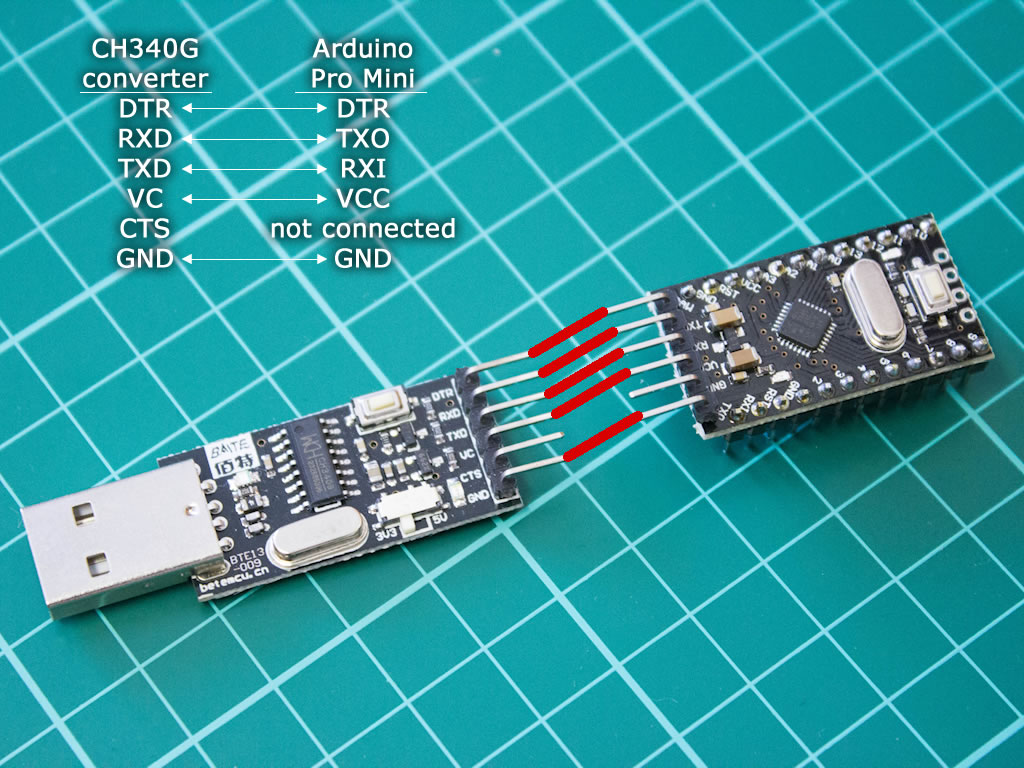
Free Download Ch340 Driver
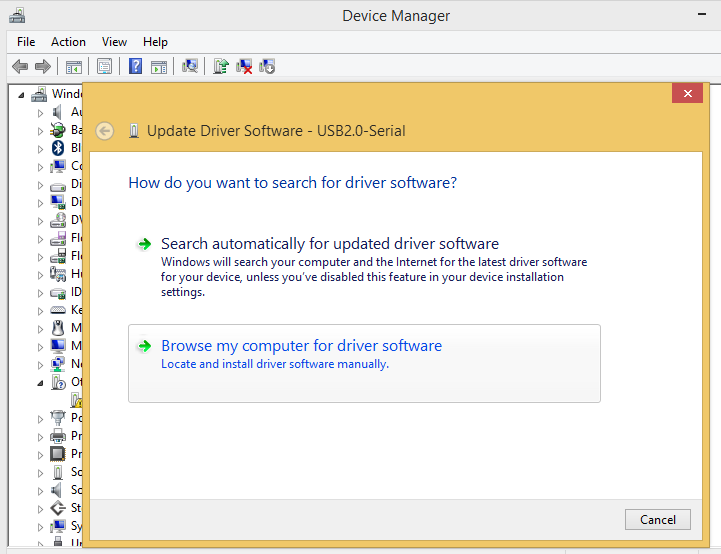
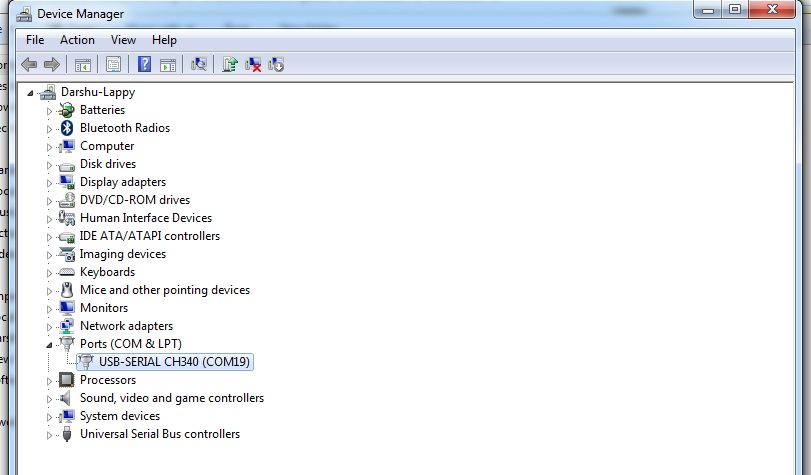
CH340G Driver Download and Update on Windows 10 CH340 is a series of USB bus adapters, while CH340G is the USB to UART device adapter. If you want to use CH340G on your computer, you’ll need to download and install the CH340G driver for your Windows computer. There are two ways you can download or update your CH340G driver. Downloading the driver. First, download the CH340 driver from the this link.

Usb-serial Ch340 Driver Windows 10 64 Bit
- prev
- 1

USB-SERIAL CH341 Drivers Download | Arduino Uno R3 Clone CH340 USB Driver
CH340/CH341 USB to serial port Windows driver, includes DLL dynamic library and non-standard baud rate settings and other instructions. Supports 32/64-bit Windows 10/8.1/8/7/VISTA/XP, Server 2016/2012/2008/2003, 2000/ME/98,Microsoft WHQL Certified, supports USB to 3 and 9 wire serial ports. CH367DRV.ZIP: 1.1: 2016-09-27: 117KB. Usb serial ch340 com2 driver for windows 7 32 bit, windows 7 64 bit, windows 10, 8, xp. I have the same problem, where i have multiple 4+ usb-serial converters, any one could be plugged into any port, and they were purchased at the same time and therefore are identical in every way including iserial of 0. COM Port is Not Showing Up as CH340 Windows We have had a few reports on Windows 10 where the driver will automatically install and the board will show up under a new COM port as USB-Serial CH340, but with a different device name. However, the board cannot be accessed on the Arduino IDE. Others have had issues where the installation process hangs.
Most new users find it difficult to get the USB drivers. Because Arduino Uno Clone does not use the same driver chip with Arduino Uno R3 Original. But don’t worry, Srishti Robotics have provided two drivers.
Use the USB / Serial CH340 / CH341 Driver‘s Download:
Windows 32 bit : Download
Usb Serial Ch340 Driver Windows 10
Windows 64 bit : Download
Linux : Download
Usb 340 Serial Drivers
MAC : Download
Install Ch340 Driver
USB Serial Driver CH 340 can be used for Windows XP / Win 7 / Wind 8. I try to use Windows 8.
If USB Serial Drivers are successful it will be visible in the Devices Manager of Windows